TradingView Pine Scripts by InvestIn10 that can help in Momentum Analysis.
Peak/Bottom Detector ver 1.0

This is an Indicator which can be used to detect Bottoms & Peaks of a Stock.
HOW TO USE:
This works on the concept of Relative Momentum, so you need to input the ‘Relative Symbol’ in the Input configuration. For Indian markets its better to use ‘Nifty50’.
But if you plan to use for US market, you can set this to ‘SPX’.
This works best in Chart set for Daily Time Frame.
Work In Progress:
This is still a ‘Work In Progress’, & in ver 1.0. I will be making improvements based on feedback and further study.
Trading Zones based on RS / Volume / Pullback

This is an Indicator which identifies different Trading Zones on the chart. This should be Primarily used for Long Trades.
Trading Zones: and the Reasoning behind them
Long Zone -> One can do a Potential Entry (Buy) when this Zone is identified, but one could also wait for ‘Entry Zone’ (explained next) for a better Risk/Reward Trade.
Long Zones are identified with the help of Relative Strength and by an Intermediate Top in price.
Entry Zone -> This can be a better Risk/Reward zone to enter positions within the Long Zone.
Entry Zone is identified by a Pullback in Price & Volume contraction after the Long Zone is activated
Warning Zone -> One needs to be careful in this zone, no need to panic, Script will now try to find an Exit when Price Retraces towards Highs.
Warning Zone identifies weakness in the Price using Relative Strength of the current Stock (w.r.t. the Reference Symbol configured) and the severity of Pullback in Price.
Exit Zone -> are found only after transitioning to Warning Zone, this is a Zone which helps in minimising losses after a trade has gone into losses. Exit Zone is identified by making sure a local peak forms in Warning Zone. However, there are instances when Exit Zone detection can get prolonged when a local price peak is not formed soon enough. So one needs to be careful and use other strategies for exit.
What is different in this Script:
The Script uses Relative Strength in combination with Pullback in Price from Highs in a Novel way.
Over-trading is avoided by ignoring Sideways price movements, using Relative Strength.
Only Trending Upward movement is detected and traded.
How to use this Indicator:
Use these ‘Trading Zones’ only as a reference so it can minimise your time in screening stocks.
Preferred Settings for using the Indicator:
Stick to 1-Day candles
Keep Relative Symbol as “Nifty” for Indian Stocks.
For US stocks, we can use “SPX” as the Relative Symbol.
Quad RS
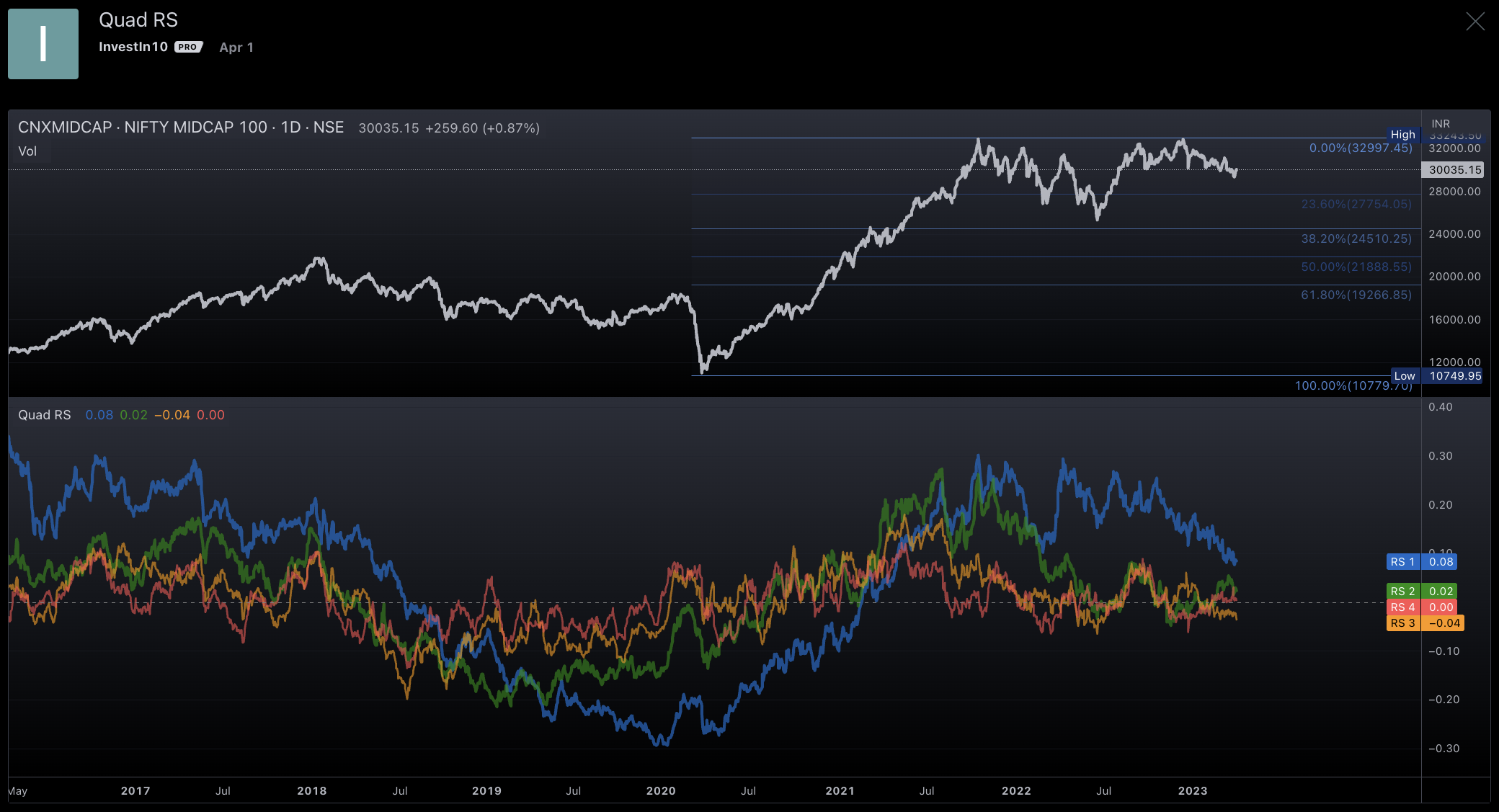
Relative Strength (RS) is an Indicator which measures a Stock’s performance as compared to a Benchmark Index or another Stock.
For example: RS will tell you whether “A” is increasing more or less than “B” in any market condition. It is one of the tools which is best suited for Momentum Investing.
How RS can be used as a Momentum Indicator:
RS is used in identifying both the strongest and the weakest stock, or any asset class, within the market. Usually, the stocks which display strong or weak RS over a given time period tend to continue to move in the same direction.
How to calculate Relative Strength:
Divide change of “A” over some time period by the change of a particular index/stock “B” over the same time period.
This indicator oscillates around zero. If the value is greater than zero, “A” has been relatively strong compared to “B”, during the selected period; if the value is less than zero, “A” has been relatively weak.
Configuration & Default settings:
The Relative symbol can be Input, default is Nifty50.
Time frame can be set, I recommend setting to Day. Default time frame is set to same as chart.
Four different periods can be set. Default values are 500, 250, 125 & 63. If time frame is set as ‘Day’, these numbers correspond to 2 years, 1 year, 1/2 year & 1 quarter.
